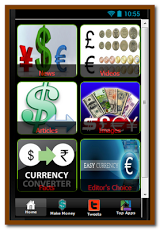Curency Converter 1.0
Free Version
Publisher Description
In today’s world online media management plays a huge source of part for the businessman and freelancer. It seems many and many individuals are joining this work from home philosophy as they have found a formula to crack this system. Payment provider and payment gateway are important things for webmasters and businessman. Currency converter plays the role of a solution performer in the time of valuable transactions (for example in India the currency is Rupees but he/she has to pay in dollar so he has to get that knowledge that how much 1 dollar cost).In details look at our android market plaza. DISCLAIMER: The content provided in this app is collected using Feeds and Videos are hosted by YouTube and all are available in public domain. We have not uploaded any videos to YouTube. Apps are fetching the data from RSS feeds of different sites.This app provides an organized way to browse, read contents and watch YouTube Videos.
About Curency Converter
Curency Converter is a free app for Android published in the Other list of apps, part of Business.
The company that develops Curency Converter is Mobile Apps for Small Business. The latest version released by its developer is 1.0. This app was rated by 1 users of our site and has an average rating of 3.0.
To install Curency Converter on your Android device, just click the green Continue To App button above to start the installation process. The app is listed on our website since 2013-06-10 and was downloaded 9 times. We have already checked if the download link is safe, however for your own protection we recommend that you scan the downloaded app with your antivirus. Your antivirus may detect the Curency Converter as malware as malware if the download link to com.masb.curencyconverter is broken.
How to install Curency Converter on your Android device:
- Click on the Continue To App button on our website. This will redirect you to Google Play.
- Once the Curency Converter is shown in the Google Play listing of your Android device, you can start its download and installation. Tap on the Install button located below the search bar and to the right of the app icon.
- A pop-up window with the permissions required by Curency Converter will be shown. Click on Accept to continue the process.
- Curency Converter will be downloaded onto your device, displaying a progress. Once the download completes, the installation will start and you'll get a notification after the installation is finished.